Sending SMS through Email by iSMS Philippines
You can now send bulk SMS directly from your email account, conveniently combining the two communication channels. It applies to any mobile number in Philiphines or other countries and any email clients such as Mozilla Thunderbird, Entourage , Microsoft Outlook, AOL, Windows Live Mail and so forth.
If you would like to understand more about our iSMS Philippines API Key features, please visit Developer API page. All available features and configurations will be displayed at iSMS Philippines Developer API page. Integrate our Send SMS feature into your application and enjoy our SMS services.
Please click below to find out about our send SMS API in other programming languages.
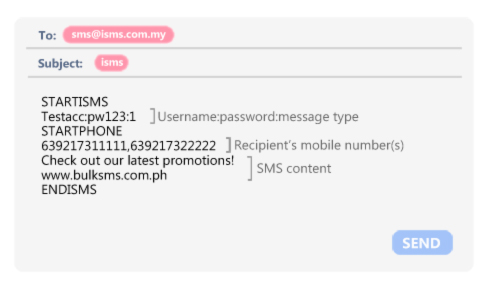
Draft your text message with the help of the sample on the left.
- Email to: sms@isms.com.my
- Subject: isms
- Content Format:
STARTISMS
Username:Password:Message Type(1=Normal SMS or 2=Unicode)
Destination number 1;number 2;number 3...
Your message
ENDISMS
iSMS Philippines Core Benefits
Email to SMS service enable you to:
- Update your existing and potential customers with latest information at immediate. Example, sudden change of appointment time, sales notification, etc.
- Send bulk sms as long as you are connected to the email server and email client such as Microsoft Outlook, Windows Live Mail, Mozilla Thunderbird, etc). No direct intenet connection is needed.
Tips:
Before sending email, make sure that plain text format is used to make sure that the SMS is delivered successfully without any interruptions.
Make sure you include prefix for all mobile numbers. (For instance, Philippines uses 63)
