Import SMS Sub Account via Excel
If you have a sales team which you plan to assign individual sub accounts to execute your SMS marketing Philippines campaign, it will be a hassle to create each of the accounts separately. In Bulk SMS Philippines, we provide you the convenience by requiring you to just uploading a file.
As a start, log in to your Bulk SMS Philippines member console and go to "Profile". The menu subtabs will be shown as below. Click "Import Sub Account".

You may use either Microsoft Excel or OpenOffice Calc to create the CSV file. Please remember that the first row is to set the value of the columns.
- column A is Username
- column B is Password
- column C is email
- column D is daily limit
- column E is monthly limit
- column F is message control
For more information, please refer to add sub account page. Below is the sample in Microsoft Excel.
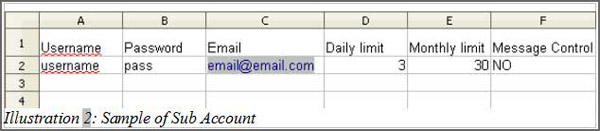
Follow the steps below and carefully save your enty as .CSV file.
Click "File", then "Save As".
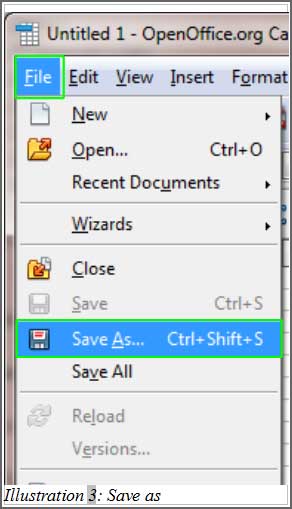
A windows will be prompt. Select "Text CSV(.csv)" file extension, followed by clicking on "Save".
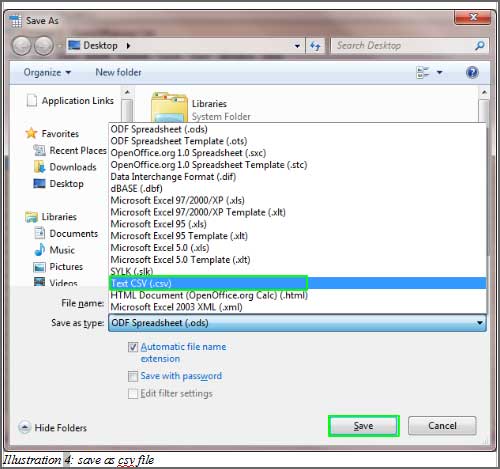
Upload your newly created file by following the steps below.
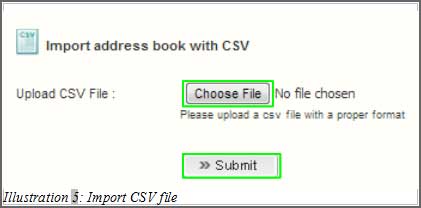
Finally, the system will prompt a message "File was successfully uploaded.". You can now check the sub account by going to "Profile" > "Edit Sub Account" to check your listed sub accounts.
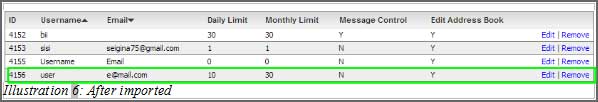
If you need further information please email us at sales@mobiweb.com.my
or call us at + 65 3158 4888
